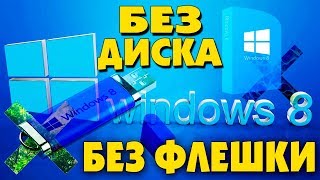Since average speed is just Distance/Time, you would think it should be easy to get Microsoft Excel to calculate it. There's actually a few things you need to do to get it to work in Excel.
Where Row 1 is column headers
Where column A is Distance (formatted as number)
Where column B is Time (formatted as time as HH:MM:SS)
Where Column C is Average Speed (formatted as number)
The formula for Average Speed would be typed into cell C2 as: =A2/(B2*24)
The non-intuitive part of the formula is that you have to tell the formula to first multiple the result from the time cell data by 24, as in 24 hours in the day.
Where Row 1 is column headers
Where column A is Distance (formatted as number)
Where column B is Time (formatted as time as HH:MM:SS)
Where Column C is Average Speed (formatted as number)
The formula for Average Speed would be typed into cell C2 as: =A2/(B2*24)
The non-intuitive part of the formula is that you have to tell the formula to first multiple the result from the time cell data by 24, as in 24 hours in the day.
- Категория
- Установка и запуск
Комментариев нет.