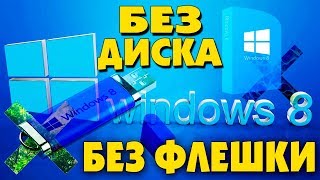IMPORTANT - READ ME -
SCENARIO:
You want to install Windows 10 on a new SSD drive OR install a fresh copy of Windows 10 on the existing SSD drive | SSD Drive Upgrade
SCOPE:
Applicable to laptops with Intell 11th generation processors running on SSD drives.
In my case, it was HP 14-DV0607 so a very recent laptop from 2020.
In my case, it was specific to M.2 NVME SSD drive though I believe the same problem will occur for other SSD drives.
ROOT CAUSE: Windows 10 installer doesn't have drivers for Intel Rapid Storage Technology.
1) You have to download drivers from the manufacturer's site
2) Extract drivers to the USB with Windows 10 installer
3) Upon loading of the installer from USB key, select Load Drivers & point to the relevant folder when you previously extracted them
4) Click NEXT & after the process is complete, you will see your drive detected by the installed with all its partitions.
REFERENCES:
Link to extensive guide from HP Support site:
https://support.hp.com/ie-en/document/c06983517
SCENARIO:
You want to install Windows 10 on a new SSD drive OR install a fresh copy of Windows 10 on the existing SSD drive | SSD Drive Upgrade
SCOPE:
Applicable to laptops with Intell 11th generation processors running on SSD drives.
In my case, it was HP 14-DV0607 so a very recent laptop from 2020.
In my case, it was specific to M.2 NVME SSD drive though I believe the same problem will occur for other SSD drives.
ROOT CAUSE: Windows 10 installer doesn't have drivers for Intel Rapid Storage Technology.
1) You have to download drivers from the manufacturer's site
2) Extract drivers to the USB with Windows 10 installer
3) Upon loading of the installer from USB key, select Load Drivers & point to the relevant folder when you previously extracted them
4) Click NEXT & after the process is complete, you will see your drive detected by the installed with all its partitions.
REFERENCES:
Link to extensive guide from HP Support site:
https://support.hp.com/ie-en/document/c06983517
- Категория
- Установка и запуск
Комментариев нет.